Optical Character Recognition, commonly referred to as OCR, is a technology that plays a pivotal role in converting printed or handwritten text and even images into machine-readable data. It's a critical tool and its applications are diverse and far-reaching. Here's a more in-depth explanation of OCR:
- Text Recognition: OCR is primarily used for recognizing and extracting text from various sources, including printed documents, scanned images, or even handwritten notes. It works by analyzing the shapes and patterns of characters in the input and converting them into digital text.
- Image to Text Conversion: One of the primary functions of OCR is to transform images or scanned documents into editable and searchable text. This process is particularly useful in digitizing old books, archival records, and printed materials, making them accessible and searchable in digital form.
- Data Entry Automation: OCR technology is employed to automate data entry processes. Instead of manually typing information from paper documents, OCR software can quickly and accurately extract data, reducing human error and saving time.
- Enhanced Searchability: OCR enables the creation of searchable PDFs. When scanned documents are processed with OCR, the text becomes selectable and searchable. This greatly improves the ability to find specific information within large document collections. Learn how to remove 3m adhesive
- Language and Handwriting Recognition: Advanced OCR systems are capable of recognizing multiple languages and even handwritten text. This versatility makes OCR invaluable in a global context and for industries where handwritten forms or documents are common.
- OCR in Mobile Apps: OCR technology has been integrated into mobile applications, allowing users to capture text from photos taken with their smartphones. This is handy for tasks like scanning receipts, business cards, or translating text from a foreign language.
- OCR APIs: Many companies provide OCR APIs that developers can integrate into their software or applications. These APIs offer ready-to-use OCR functionality, making it easier to implement OCR in various applications and services.
- Document Digitization: OCR is a key component in the digitization of historical documents, libraries, and archives. It preserves valuable information by converting printed or handwritten records into digital formats for long-term accessibility.
- Accessibility: OCR is instrumental in making printed material accessible to individuals with visual impairments. By converting printed text into speech or Braille, OCR technology helps bridge the accessibility gap.
- OCR Fonts: Specialized fonts like OCR A and OCR B have been designed for optimal machine readability. These fonts are commonly used in OCR applications to ensure accurate text recognition.
OCR AI
OCR AI, which stands for Optical Character Recognition powered by Artificial Intelligence, represents a significant advancement in the field of text recognition technology. It combines the traditional capabilities of OCR with the added intelligence and context-awareness of AI. Here are more details about OCR AI:
- Context Understanding: OCR AI goes beyond simple character recognition. It's designed to understand the context of the text it's processing. This means it can recognize not just individual characters but entire words, sentences, and paragraphs, making it more accurate in capturing the intended meaning.
- Language Agnostic: OCR AI is often language-agnostic, meaning it can recognize and process text in multiple languages. This versatility is crucial in a globalized world where documents and data come in various languages and scripts.
- Handwriting Recognition: OCR AI can extend its capabilities to recognize handwriting. This is particularly useful in applications where handwritten forms or notes need to be converted into digital text, such as digitizing handwritten surveys or forms.
- Advanced Document Layout Analysis: OCR AI can analyze the layout and structure of documents, identifying headings, paragraphs, tables, and other formatting elements. This allows it to preserve the document's original formatting during the conversion process.
- Data Extraction: In business and data entry applications, OCR AI can intelligently extract specific data fields from documents, such as invoices or forms. It understands where to locate and extract relevant information, reducing the need for manual data entry.
- Improved Accuracy: Traditional OCR systems may struggle with distorted, skewed, or low-quality text. OCR AI is designed to handle such challenges more effectively, resulting in higher accuracy rates, even with challenging input.
- Training and Adaptation: OCR AI models can be trained and adapted to specific domains or industries. For example, OCR AI used in medical applications can be fine-tuned to recognize medical terminology and formats accurately.
- Real-Time Processing: Some OCR AI implementations are capable of real-time processing, allowing for instant text recognition from images or video streams. This is valuable in applications like augmented reality or real-time translation.
- Document Classification: OCR AI can classify documents based on their content. For instance, it can distinguish between invoices, contracts, and reports, which is helpful in automated document management systems.
- Integration with Other AI Technologies: OCR AI can be integrated with other AI technologies like natural language processing (NLP) and machine learning for more advanced document analysis and understanding.
- Cloud-Based OCR AI Services: Many cloud providers offer OCR AI as a service, making it accessible for developers to integrate into their applications without the need for extensive AI expertise.
OCR Adobe
OCR Adobe: OCR capabilities integrated into Adobe software products, such as Adobe Acrobat. Adobe is a leading provider of creative and document management software, and OCR technology plays a crucial role in enhancing the functionality of these products. Here are more details about OCR Adobe:
- Text Extraction: OCR Adobe allows users to extract text from scanned documents, images, or PDFs that contain non-searchable text. This is particularly useful when you have paper documents or scanned files that you want to convert into editable and searchable text.
- Creating Searchable PDFs: One of the primary functions of OCR Adobe is to create searchable PDFs. When you scan a document or open an image-based PDF, Adobe's OCR technology can analyze the text within the file, making it selectable and searchable. This greatly improves the ability to find and work with specific content within PDF documents.
- Editing Scanned Documents: OCR Adobe enables users to edit scanned documents as if they were regular text documents. You can make changes to the text, add or delete content, and format it just like any other text file.
- Text Recognition Accuracy: Adobe's OCR technology is known for its high accuracy in recognizing text, even in complex documents with various fonts, languages, and layouts. This accuracy is essential for preserving the integrity of the original document during the OCR process.
- Multi-Language Support: OCR Adobe supports multiple languages, making it versatile and suitable for documents in various languages and scripts. This is valuable for businesses and individuals dealing with international documents.
- Automated OCR Batch Processing: Adobe Acrobat Pro and other Adobe products offer batch processing capabilities. This means you can process multiple documents or scanned images in a single operation, making it efficient for large-scale OCR tasks.
- Integration with Other Adobe Tools: OCR Adobe seamlessly integrates with other Adobe software tools. For example, you can use OCR in combination with Adobe's PDF editing, digital signature, and document management features to create comprehensive document workflows.
- Accessibility: By using OCR Adobe to convert scanned documents into searchable and accessible PDFs, you make content more inclusive and compliant with accessibility standards, ensuring that individuals with disabilities can access the information.
- Data Extraction: In addition to text extraction, OCR Adobe can identify and extract specific data fields from documents, such as invoices or forms, streamlining data entry and document processing.
- Enhanced Collaboration: OCR Adobe facilitates collaboration by allowing users to search for and comment on specific sections of a document. This is especially valuable in team environments where multiple stakeholders need to review and annotate documents.
- Mobile OCR: Adobe's mobile apps, like Adobe Scan, also utilize OCR technology. Users can capture documents or images with their mobile devices and have the text recognized and converted into digital content on the go.




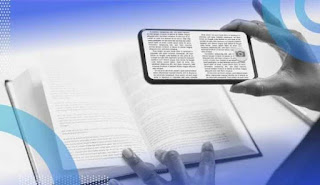


Remember to subscribe