One of the business strategies to use on facebook page timeline is by pin a Post. When you pin a post, its go straight to the top of your facebook page timeline and become visible to your followers and friendlist at all days unless you unpin such post.
The primary goal of pin a post on facebook page timeline is to make such post visible for the visitors over all other posts.
As a digital marketing on facebook, the best way to get your visitors and followers update on your previous post is by adapt this feature into your marketing strategies.
What type of post can you pin on facebook page timeline
There's no specific post to be pin on facebook page timeline, meaning you can pin any kind of post. But there are some important post in which this feature is suitable for;
1. Events: when you post an event on your facebook page timeline and you want to make that all your followers to get engage with the event post, that best option is to PIN such event post till the event. However, you unpin such post later.
2. Selling of products: As an online marketer, the best way to make revenue with your facebook page timeline at the end of the month is by staying active online, get your followers update on a New product. Use SEO strategies to PIN your post especially trending product with high engagement.
3. Notification/announcement..... e.t.c
How to Pin a Post on facebook page timeline
Pin a post should only be something you want to get the attention of your visitors with and let them get engagement with it.
Below are the steps to Pin a Post;
- Having launched your facebook app
- Go to your facebook profile
- Search for the post you want your visitors and friendlist to get engagement with.
- Click on the menu option (three dots (...) Close to the top corner of the post)
- Select Pin post
This action will make the post to go to the top of other post in your timeline.
Read also: How to lock laptop using keyboard shortcut
How to unpin a post on facebook
To unpin a post you pinned in your facebook timeline, the steps are the same just like when you pinned such post;
- Having login to your facebook
- Go to your facebook profile
- The post you want to pinned should be the post on top of other post in your timeline
- Click on menu option (three dots ...)
- Select unpin post.
FAQ
How can i make a post to get to the top of other post on facebook group?
Make a post to be at the top of other post on your Facebook group by Pin such post is the same way you Pin a post in your facebook timeline. But the only difference is that, All post you Pin would be make as an "Announcement".




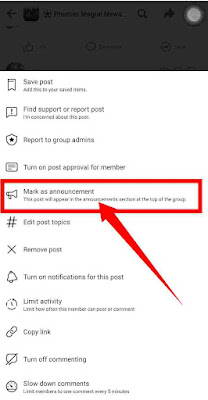


Remember to subscribe